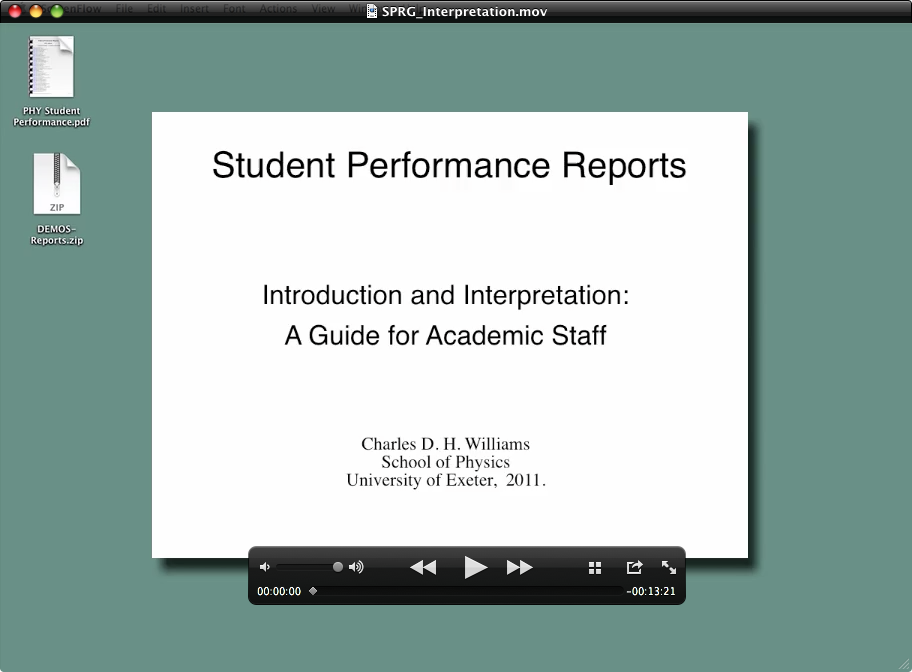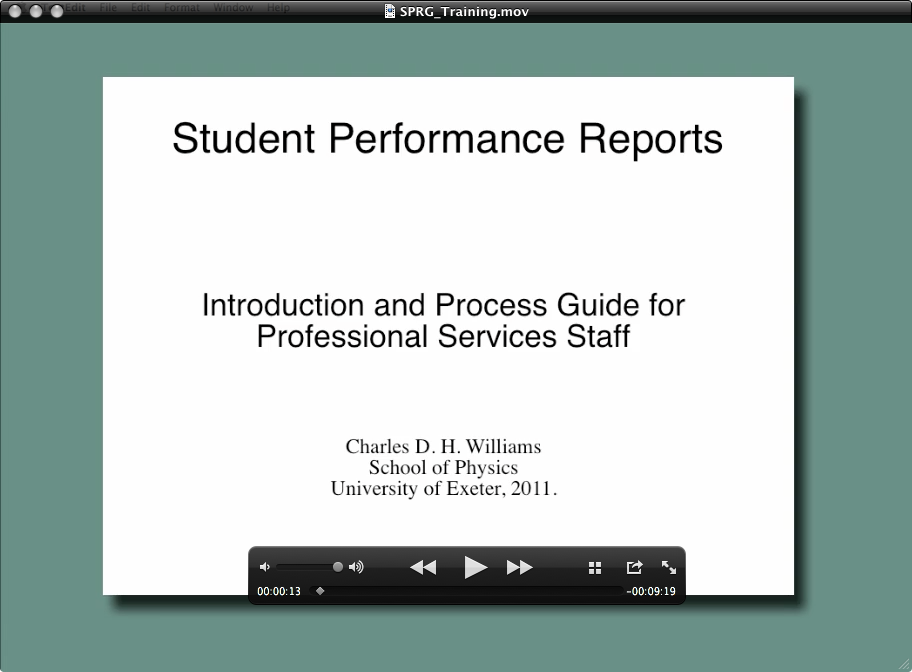Student Performance Report Generator
This service analyses student performance on a module-by-module basis and
generates sets of statistical and graphical reports. These reports facilitate
visualisation and interpretation of trends and anomalies within assessment mark-distributions.
Detailed guides and tutorials are provided below, but the workflow for
SITS users is as follows:
- Extract the data for all the modules to be included in the analysis from SITS using MAV.
- Run the SRL report PHY-MODSTATC.
- Set the name of the exported file to identify its content and
extract date, e.g. 'PHY_MODSTATC_2011-04-16'.
- Save this file onto your computer then choose it for upload using the form below.
- Select the academic year (for report title) that matches the MAV extract.
- Submit the file for processing. Expect this to take about ten seconds for each discpline
included in the MAV extract.
- Your browser should automatically download the processed reports as a zip archive,
e.g. 'MODSTATS_PHY_2011-04-16-Reports.zip', which
will unzip to create a directory, e.g. 'MODSTATS_PHY_2011-04-16-Reports', containing
the reports.
- Mac users: The zip archive that is downloaded can be extracted by double-clicking.
- Windows users: You need to select the 'Extract All' option when unpacking the zip archive.
The unzip wizard will present this as an option. Alternatively you can locate the
the zip archive, right-click on it and select Extract All from the menu that appears.
A report that contains text but empty boxes for the graph was extracted without the 'Extract All' option
being selected.
- Your browser should automatically download the processed reports as a zip archive, which
will unzip to create a directory, e.g. 'MODSTATS_PHY_2011-04-16-Reports', containing
the reports. (Windows users: right-click the compressed folder and select Extract All.)
- The visual appearance of the reports is best when viewed using
Firefox or browsers (e.g. Safari or Chrome)
based on the WebKit engine.
PLEASE NOTE: If you experience trouble uploading your file try, if possible, using a different browser.
If you get stuck, please let me know without delay. You can also email your MODSTATS file to
Charles Williams and I'll process it for you.
Screencasts
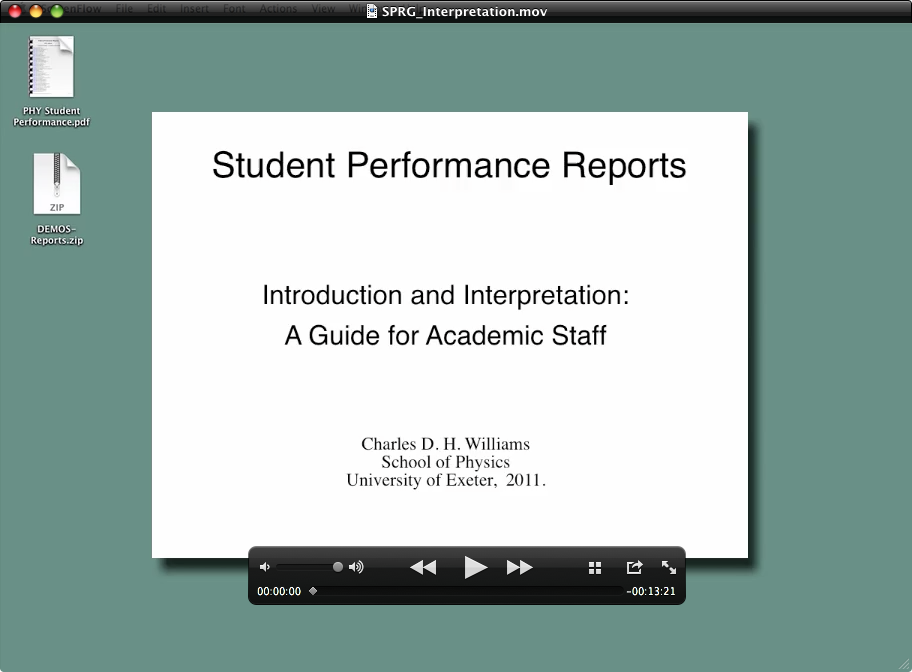
Title: Introduction and Interpretation
For: Academics
Duration: 13m 20s, size 26.5 MB
|
|
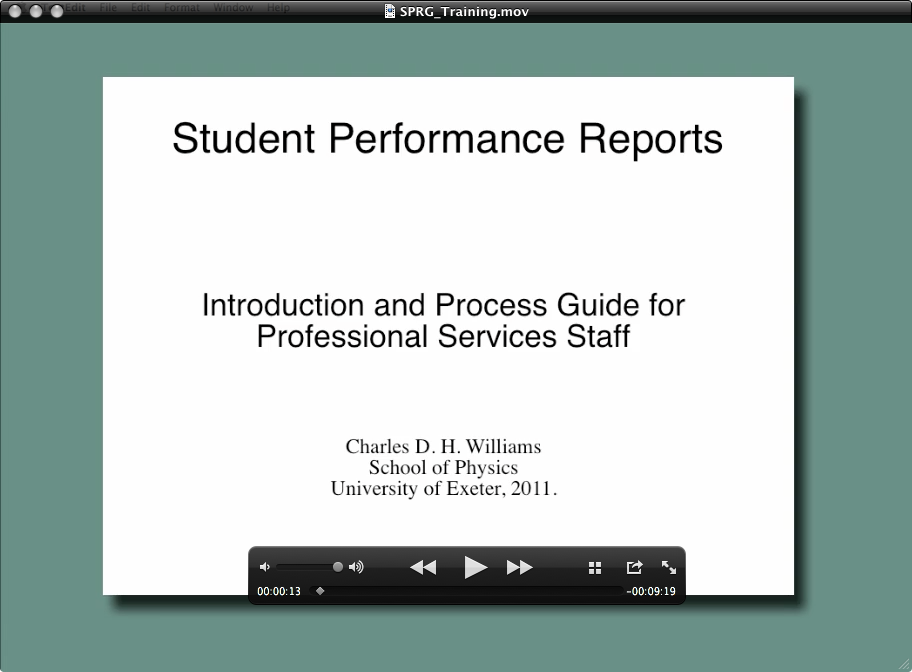
Title: Introduction and Process Guide
For: Administrators
Duration: 09m 33s, size 17.5 MB)
|
If your computer has trouble playing these QuickTime files, try VLC media player which
is free and cross-platform.
Documents
Further Advice
Please contact Charles Williams if you need
help with, or suggestions for improvements to, this service.
Users from other educational institutions are welcome to use this service for their own modules.
The generator can be easily programmed to recognise and process data in any format, please contact me to discuss details.