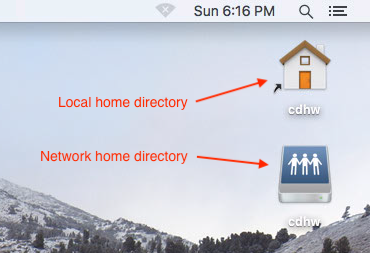
The Physics MacCluster is the network of Apple Mac computers (clients) and printers provided for use by Physics students and staff in rooms PHY/120, PHY/121, PHY/302 and in other locations throughout the Physics Building.
New users must register their username and password using this link:
webpage, which requires a valid University of Exeter username and password and is protected by the University firewall so off-campus access must be via the VPN service:
Registered users are allocated a network home folder stored on one of two servers
If you are not sure which server holds your files, try both. These can be accessed from any computer on the campus network or by using the VPN.
Note: These servers require NTLMv2 responses from the client but this is not the default for standard domestic Windows installations. The fix for this is on the Windows side:
Control Panel > Administrative Tools > Local Security Policy > Local Policies (on left panel) > Security Options > "Network Security: LAN Manager Authentication Level"
and set this to "Send NTLMv2 responses only"
When a user logs in to a client for the first time, the system sets up a local home folder for short term storage of files. This initial setup takes about a minute and, when complete, an application called Mount Home Folder runs. This attempts to mount the user's network home folder and creates two shortcuts on top right of the desktop, as shown.
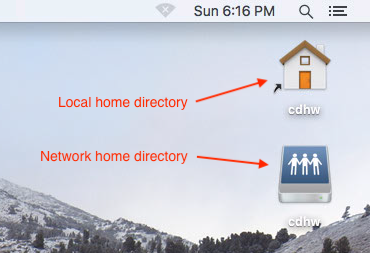
Subsequent logins at the same client should take just a few seconds.
A logged-in user has their own local home folder on the client they are using. This contains the standard set of folders (Desktop, Documents, Downloads, etc.) used by the operating system. This table compares the local and network home folders:
| The LOCAL home folder | The NETWORK home folder |
|---|---|
| Default per-user storage limit: 5 GB | Default per-user storage limit: 5 GB |
| Not on encrypted media | On redundant (RAID 1) encrypted media |
| Not automatically backed-up | Backed-up using Time Machine™ to a second server (in the same room). |
| Not synchronised between clients | Accessible from any client and remotely. |
| Unaffected by network and/or server loading | Access speed is affected by the network and/or server loading at peak times. |
| Normally deleted automatically fifteen days after the last login | Stored indefinitely while the user is a member of the University. |
| May be deleted by over-night system maintenance activities |
The key message for users is:
For important files, remember the 'rule of three' for backups:
We are testing fast methods for synchronising users' local and network folders at login and logout. Further information will be provided here in due course.
Local copies of the large datasets used in some modules are stored on each client:
Copies are also available on the file servers at:
and can be downloaded from off-campus via the VPN.
Munki (https://www.munki.org) is used to deploy software and updates. Each client checks for updates roughly once per hour. Automatic updates that start at inconvenient times can be deferred to a later time. The application:
can be used to check for and install updates manually.
The default login shell for MacCluster users is Bash:
If they do not already exist, the Mount Home Folder application creates .bashrc and .bash_profile files that modify the default PATH:
PATH="/opt/local/bin:/opt/local/sbin:$PATH"PATH="/Users/Shared/conda/bin:$PATH"so that the binaries installed by the Anaconda (Python) and MacPorts distributions are searched by the command interpreter.